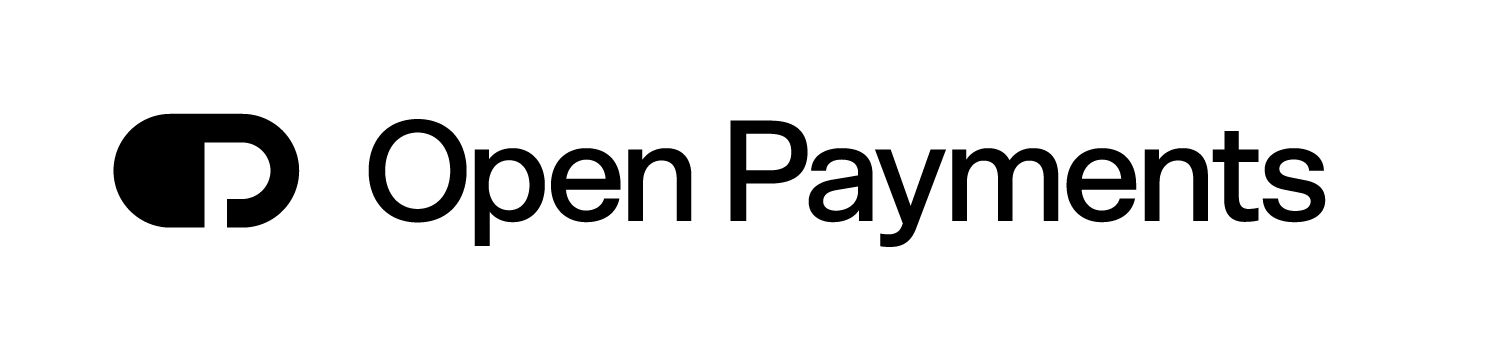Below is a list of supported enum values used across Open Payments' APIs. Use this reference to understand the expected and allowed values for request and response parameters in the API.
Access Tokens
scope
| Value | Description |
|---|---|
| private | Used when accessing personal accounts. |
| corporate | Used when accessing business accounts. |
| aspspinformation | Grants access to the ASPSP Information Service. |
| accountinformation | Grants access to the Account Information Service. |
| paymentinitiation | Grants access to the Payment Initiation Service. |
| bankgiroinformation | Grants additional access to transactions from the Swedish Bankgirot system. |
grant_type
| Value | Description |
|---|---|
| client_credentials | Used for server-to-server access. |
| authorization_code | Used in OAuth flows involving user authentication. |
Consent Service
consentStatus
| Value | Description |
|---|---|
| received | The consent data have been received and are technically correct. The data is not authorised yet. |
| rejected | The consent data have been rejected e.g. since no successful authorisation has taken place. |
| valid | The consent is accepted and valid for GET account data calls and others as specified in the consent object. |
| revokedByPsu | The consent has been revoked by the PSU towards the bank. |
| expired | The consent expired. |
| terminatedByTpp | The corresponding TPP has terminated the consent by applying the DELETE method to the consent resource. |
| partiallyAuthorised | The consent requires multi-level authorisation, some but not all mandated authorisations have been performed yet. The bank might add further codes. These codes then shall be contained in the bank's documentation of the XS2A interface and has to be added to this API definition as well. |
authenticationType
| Value | Description |
|---|---|
| SMS_OTP | An SCA method, where an OTP linked to the transaction to be authorised is sent to the PSU through a SMS channel. |
| CHIP_OTP | An SCA method, where an OTP is generated by a chip card. To contact the card, the PSU normally needs a (handheld) device, with which they either read the challenge data through a visual interface like flickering or the PSU types in the challenge through the device key pad. The device then derives an OTP from the challenge data and displays the OTP to the PSU. |
| PHOTO_OTP | An SCA method, where the challenge is a QR code or similar encoded visual data which can be read in by a consumer device or specific mobile app. The device resp. the specific app than derives an OTP from the visual challenge data and displays the OTP to the PSU. |
| PUSH_OTP | An OTP is pushed to a dedicated authentication app and displayed to the PSU. |
aspsp-sca-approach
| Value | Description |
|---|---|
| DECOUPLED | Authentication is handled directly within the TPP interface. |
| REDIRECT | The user is redirected to the bank's domain to perform authentication and then redirected back to the TPP upon completion. |
scaStatus
| Value | Description |
|---|---|
| received | An authorisation or cancellation-authorisation resource has been created successfully. |
| psuIdentified | The PSU related to the authorisation or cancellation-authorisation resource has been identified. |
| psuAuthenticated | The PSU related to the authorisation or cancellation-authorisation resource has been identified and authenticated e.g. by a password or by an access token. |
| scaMethodSelected | The PSU/TPP has selected the related SCA routine. If the SCA method is chosen implicitly since only one SCA method is available, then this is the first status to be reported instead of received. |
| started | The addressed SCA routine has been started. |
| finalised | The SCA routine has been finalised successfully. |
| failed | The SCA routine failed. |
| exempted | SCA was exempted for the related transaction, the related authorisation is successful. |
| authenticationStarted | Authentication of the PSU has started at the bank. |
| authoriseCreditorAccountStarted | Approval of new creditor account for payment has started at the bank. |
Account Information Service (AIS)
Accounts
balanceType
| Value | Description |
|---|---|
| closingBooked | Balance of the account at the end of the pre-agreed account reporting period. It is the sum of the opening booked balance at the beginning of the period and all entries booked to the account during the pre-agreed account reporting period. For card-accounts, this is composed of invoiced but not yet paid entries. |
| expected | Balance composed of booked entries and pending items known at the time of calculation, which projects the end of day balance if everything is booked on the account and no other entry is posted. For card accounts, this is composed of invoiced but not yet paid entries, not yet invoiced but already booked entries, and pending items (not yet booked). |
| authorised | The expected balance together with the value of a pre-approved credit line the bank makes permanently available to the user. For card-accounts: "money to spend with the value of a pre-approved credit limit on the card account”. |
| openingBooked | Book balance of the account at the beginning of the account reporting period. It always equals the closing book balance from the previous report. |
| interimAvailable | Available balance calculated in the course of the account servicer's business day, at the time specified, and subject to further changes during the business day. The interim balance is calculated on the basis of booked credit and debit items during the calculation time/period specified. For card-accounts, this is composed of invoiced but not yet paid entries and not yet invoiced but already booked entries. |
| interimBooked | Balance calculated in the course of the account servicer's business day, at the time specified, and subject to further changes during the business day. The interim balance is calculated on the basis of booked credit and debit items during the calculation time/period specified. |
| forwardAvailable | Forward available balance of money that is at the disposal of the account owner on the date specified. |
| nonInvoiced | Only for card accounts, to be checked yet. |
| valueDated | Balance refers to the current balance on an account, adjusted to reflect the date on which each transaction actually becomes valid and available. |
| interimCleared | Balance refers to transactions that have been recorded but have not yet been fully processed or finalised. |
| closingAvailable | The end-of-day available balance, showing funds that are accessible for withdrawal or use after factoring in any holds or restrictions. |
| closingCleared | The end-of-day cleared balance, reflecting funds that are fully processed, cleared, and can be used without restriction. |
| openingAvailable | The available balance at the start of the business day, representing funds accessible for use after any holds or restrictions are considered. |
| openingCleared | The cleared balance at the beginning of the business day, including only fully processed funds from the previous day that are free of any holds or restrictions. |
| information | Balance that provides general information about the account's status. It is not intended to represent an actual available or booked balance but serves as an informational overview. This balance type may include projected or estimated figures and is primarily used for informational purposes rather than for executing transactions. |
status
| Value | Description |
|---|---|
| enabled | The account is available. |
| deleted | The account is terminated. |
| blocked | The account is blocked, e.g. for legal reasons. If this field is not used, then the accoynt is available in the sense of the specification. |
usage
| Value | Description |
|---|---|
| PRIV | A private, personal account. |
| ORGA | A professional account. |
Transactions
bookingStatus
| Value | Description |
|---|---|
| booked | Transactions that have been posted to the account. |
| pending | Transactions that are initiated but not yet posted. |
| both | Transactions that have been posted to the account. |
purposeCode
See ISO20022 ExternalPurpose1Code list.
Payment Initiation Service (PIS)
payment-service
| Value | Description |
|---|---|
| payments | A single payment initiation request. |
payment-product
| Value | Description |
|---|---|
| domestic | Local payments in the bank's national system. Maximum execution date is 12 months from today. |
| swedish-giro | Payments via the Bankgiro or Plusgiro system. Maximum execution date is 12 months from today. |
| sepa-credit-transfers | Standardized Euro payments within SEPA zone. Maximum execution date is 12 months from today. |
| international-tp | Payments made to foreign countries using a currency exchange quote created via Open Payments. Maximum execution date is 30 days from today. |
authenticationType
| Value | Description |
|---|---|
| SMS_OTP | An SCA method, where an OTP linked to the transaction to be authorised is sent to the PSU through a SMS channel. |
| CHIP_OTP | An SCA method, where an OTP is generated by a chip card. To contact the card, the PSU normally needs a (handheld) device, with which they either read the challenge data through a visual interface like flickering or the PSU types in the challenge through the device key pad. The device then derives an OTP from the challenge data and displays the OTP to the PSU. |
| PHOTO_OTP | An SCA method, where the challenge is a QR code or similar encoded visual data which can be read in by a consumer device or specific mobile app. The device resp. the specific app than derives an OTP from the visual challenge data and displays the OTP to the PSU. |
| PUSH_OTP | An OTP is pushed to a dedicated authentication app and displayed to the PSU. |
aspsp-sca-approach
| Value | Description |
|---|---|
| DECOUPLED | Authentication is handled directly within the TPP interface. |
| REDIRECT | The user is redirected to the bank's domain to perform authentication and then redirected back to the TPP upon completion. |
scaStatus
| Value | Description |
|---|---|
| received | An authorisation or cancellation-authorisation resource has been created successfully. |
| psuIdentified | The PSU related to the authorisation or cancellation-authorisation resource has been identified. |
| psuAuthenticated | The PSU related to the authorisation or cancellation-authorisation resource has been identified and authenticated e.g. by a password or by an access token. |
| scaMethodSelected | The PSU/TPP has selected the related SCA routine. If the SCA method is chosen implicitly since only one SCA method is available, then this is the first status to be reported instead of received. |
| started | The addressed SCA routine has been started. |
| finalised | The SCA routine has been finalised successfully. |
| failed | The SCA routine failed. |
| exempted | SCA was exempted for the related transaction, the related authorisation is successful. |
| authenticationStarted | Authentication of the PSU has started at the bank. |
| authoriseCreditorAccountStarted | Approval of new creditor account for payment has started at the bank. |
transactionStatus
| Value | Description |
|---|---|
| RCVD | 'Received' - Payment initiation has been received by the receiving agent. |
| PDNG | 'Pending' - Payment initiation or an individual transaction included in the payment initiation is pending. Further checks and status updates will be performed. |
| ACTC | 'AcceptedTechnicalValidation' - Authentication and syntactical and semantical validation were successful. |
| ACWC | 'AcceptedWithChange' - Payment instruction is accepted but a change will be made, such as date or remittance not sent. |
| ACWP | 'AcceptedWithoutPosting' - Payment instruction included in the credit transfer is accepted without being posted to the creditor's account. |
| ACCC | 'AcceptedSettlementCompleted' - Settlement on the creditor's account has been completed. |
| ACCP | 'AcceptedCustomerProfile' - Preceding check of technical validation was successful. Customer profile check was also successful. |
| ACSC | 'AcceptedSettlementCompleted' - Settlement on the debtor's account has been completed. |
| ACSP | 'AcceptedSettlementInProcess' - All preceding checks such as technical validation and customer profile were successful and therefore the payment initiation has been accepted for execution. |
| RJCT | 'Rejected' - Payment initiation or an individual transaction included in the payment initiation has been rejected. |
| CANC | 'Cancelled' - Payment initiation has been cancelled before execution. |
| ACFC | 'AcceptedFundsChecked' - Preceding check of technical validation and customer profile was successful and an automatic funds check was positive. |
| PATC | 'PartiallyAcceptedTechnical' - Payment initiation needs multiple authentications, where some but not yet all have been performed. Syntactical and semantical validations are successful. |
| PART | 'PartiallyAccepted' - A number of transactions have been accepted, but not all. This code may only be used in case of bulk payments. It is only used in a situation where all mandated authorisations have been applied, but some payments have been rejected. |
giroType
| Value | Description |
|---|---|
| BANKGIRO | The creditor is identified by a Bankgiro number. |
| PLUSGIRO | The creditor is identified by a Plusgiro number. |
ISO Payments
transactionStatus
| Value | Description |
|---|---|
| RCVD | 'Received' - Payment initiation has been received by the receiving agent. |
| PDNG | 'Pending' - Payment initiation or an individual transaction included in the payment initiation is pending. Further checks and status updates will be performed. |
| ACTC | 'AcceptedTechnicalValidation' - Authentication and syntactical and semantical validation were successful. |
| ACWC | 'AcceptedWithChange' - Payment instruction is accepted but a change will be made, such as date or remittance not sent. |
| ACWP | 'AcceptedWithoutPosting' - Payment instruction included in the credit transfer is accepted without being posted to the creditor's account. |
| ACCC | 'AcceptedSettlementCompleted' - Settlement on the creditor's account has been completed. |
| ACCP | 'AcceptedCustomerProfile' - Preceding check of technical validation was successful. Customer profile check was also successful. |
| ACSC | 'AcceptedSettlementCompleted' - Settlement on the debtor's account has been completed. |
| ACSP | 'AcceptedSettlementInProcess' - All preceding checks such as technical validation and customer profile were successful and therefore the payment initiation has been accepted for execution. |
| RJCT | 'Rejected' - Payment initiation or an individual transaction included in the payment initiation has been rejected. |
| CANC | 'Cancelled' - Payment initiation has been cancelled before execution. |
| ACFC | 'AcceptedFundsChecked' - Preceding check of technical validation and customer profile was successful and an automatic funds check was positive. |
| PATC | 'PartiallyAcceptedTechnical' - Payment initiation needs multiple authentications, where some but not yet all have been performed. Syntactical and semantical validations are successful. |
| PART | 'PartiallyAccepted' - A number of transactions have been accepted, but not all. This code may only be used in case of bulk payments. It is only used in a situation where all mandated authorisations have been applied, but some payments have been rejected. |
giroType
| Value | Description |
|---|---|
| BANKGIRO | The creditor is identified by a Bankgiro number. |
| PLUSGIRO | The creditor is identified by a Plusgiro number. |
KYC Service
kycStatus
| Value | Description |
|---|---|
| Valid | The KYC verification was successful. |
| Invalid | The KYC verification has failed or is incomplete. |
Last modified on