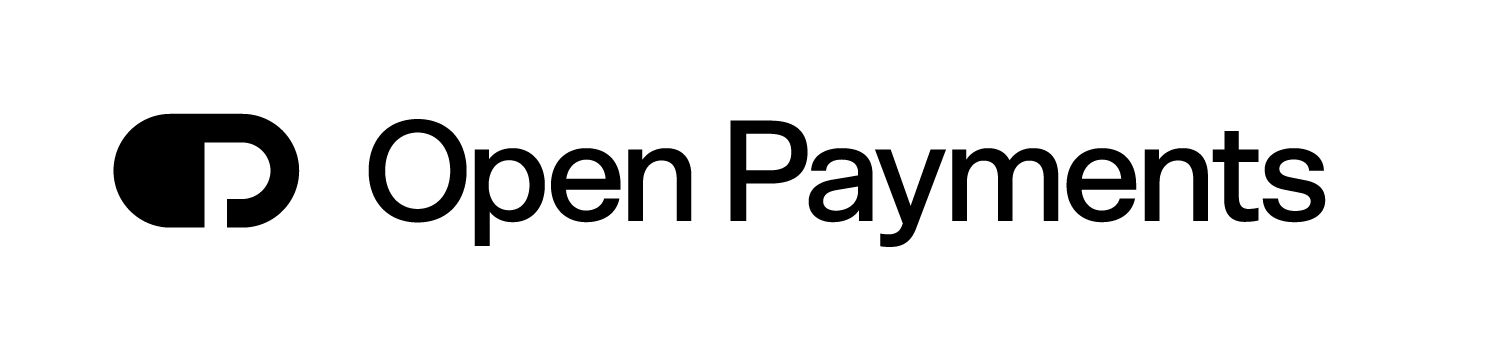This API is used to get consent for and initiating payments. Note that the consent from the consent API is only used to access the account information API and that this API has its own consent procedure. (Very similar to the one in the consent API.)
Available AUTH_HOST values
| Environment | URL |
|---|---|
| Sandbox | https://auth.sandbox.openbankingplatform.com |
| Production | https://auth.openbankingplatform.com |
Available API_HOST values
| Environment | URL |
|---|---|
| Sandbox | https://api.sandbox.openbankingplatform.com |
| Production | https://api.openbankingplatform.com |
Payment Initiation Services (PIS) Flow
Acquire an access token for Payment Initiation
Get a token to use for subsequent calls to the API. The scope should be set to paymentinitiation private to perform payments from private accounts and paymentinitiation corporate for payments originating from corporate accounts.
Code
This post will return a JSON object that looks like this:
Code
Create Payment Initiation
Code
Headers
PSU-IP-Addressis the IP address of the end user.X-BicFithe BICFI for the user's ASPSP. Find it in the ASPSP API.X-Request-IDused to verify that the response matches the request.
Path parameters
PAYMENT_PRODUCT can be one of:
domestic- this is a non-euro payment within one country.sepa-credit-transfers- this is a EURO payment from one EURO ASPSP to anotherinternational- this is an international payment
The Get ASPSP Details endpoint will tell you what payment products that are available for that ASPSP.
Response
Code
Response headers
X-Request-ID
Get Payment Initiation
Code
Headers
Path parameters
PAYMENT_ID that was returned from the initiation request.
Response
Code
Response headers
X-Request-ID
Cancel Payment Initiation
Not implemented yet.
Get Payment Initiation Status
Code
Headers
Path parameters
PAYMENT_ID that was returned from the initiation request.
Response
Code
Response headers
X-Request-ID
Start Payment Initiation Authorisation Process
Code
Note that this call does not need a body.
Headers
Path parameters
PAYMENT_ID that was returned from the initiation request.
Response
Code
Response headers
ASPSP-SCA-Approach- see below for different values.X-Request-ID
Get Payment Initiation Authorisation Sub-Resources
Code
Headers
Path parameters
PAYMENT_ID that was returned from the initiation request.
Response
Code
Response headers
X-Request-ID
Get Payment Initiation Authorisation SCA Status
Code
Headers
Path parameters
PAYMENT_ID that was returned from the initiation request.
Response
Code
Response headers
X-Request-ID
Update PSU Data for Payment Initiation
Code
Headers
Path parameters
PAYMENT_ID that was returned from the initiation request.
Response
Code
Response headers
X-Request-IDASPSP-SCA-Approach- see below for different values.
Test procedure
If the ASPSP uses OAuth:
- The above endpoint returns an OAuth authorize URL in the
scaOAuthfield. - Replace all the bracketed fields with real values. In your code you will have to replace only the two TPP values.
TPP_REDIRECT_URIshould be the URL to redirect to after auth is completed.TPP_STATEcan be anything the TPP wants.BICIFI
- Run it in a browser. Test data may differ for different banks, please see individual docs at supported banks.
- When you submit the data you will be redirected to the
[TPP_REDIRECT_URI] - On this URI a
codeparam will be added. - Use this
codein the subsequent call when getting the account information token.
Call the OAuth token endpoint to finalize payment.
Code
Schemas
Transaction status
Read more about the potential values in the NextGen specification.
ASPSP-SCA-Approach
This is a response header that describes how to proceed with authentication. Can be one of the following values. See the NextGen specs for more details.
- EMBEDDED
- DECOUPLED
- REDIRECT
Payment authorisation status
scaStatus for a payment authorisation can be one of the following values:
- received
- psuIdentified
- psuAuthenticated
- scaMethodSelected
- started
- finalised
- failed
- exempted
Authentication type
authenticationType for a payment authorisation can be one of the following values:
- SMS_OTP
- CHIP_OTP
- PHOTO_OTP
- PUSH_OTP