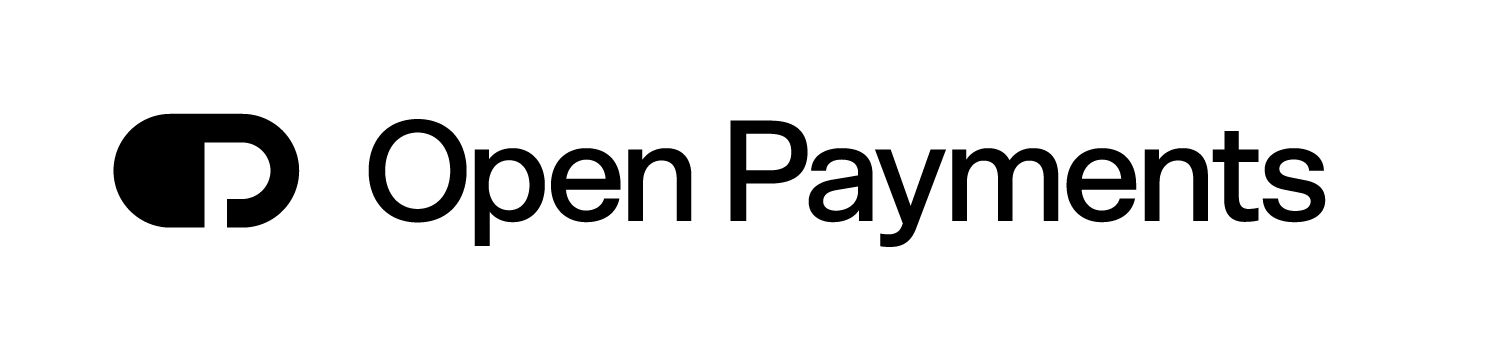Banks
The ASPSP Information Service retrieves a list of all ASPSPs (banks and financial institutions) currently supported by the Open Payments platform. This allows your application to display available banks to the PSU before creating consents or initiating payments. In this guide, we will query Swedish banks via the isoCountryCodes parameter.
For requests to the ASPSP Information Service API, you need an access token with
scopeset toaspspinformationcorporate.
1. Get ASPSP List
Endpoint
GET /psd2/aspspinformation/v1/aspspshttp
Query Parameters
| Name | Type | Description |
|---|---|---|
isoCountryCodes | array | ISO Country Codes for the countries to get banks for. |
Request Headers
| Name | Type | Description |
|---|---|---|
X-Request-ID | string(uuid) | The ID of the request, unique to the call, as determined by the initiating party. |
curl -X GET "https://api.openbankingplatform.com/psd2/aspspinformation/v1/aspsps?isoCountryCodes=SE" \ -H "Accept: application/json" \ -H "Authorization: Bearer eyJhbGciOiJSUzI1NiIsInR5cCIgOiAiSldUIn0..." \ -H "Content-Type: application/json" \ -H "X-Request-ID: 0388a0b5-c8e4-4c37-89ae-058b74899170"bash
Response
{
"aspsps": [
{
"bicFi": "ESSESESS",
"name": "Skandinaviska Enskilda Banken AB",
"logoUrl": "https://opeopenbanking.blob.core.windows.net/images/ESSESESS.jpg"
},
{
"bicFi": "HANDSESS",
"name": "Handelsbanken",
"logoUrl": "https://opeopenbanking.blob.core.windows.net/images/HANDSESS.svg"
},
{
"bicFi": "NDEASESS",
"name": "Nordea Bank AB",
"logoUrl": "https://opeopenbanking.blob.core.windows.net/images/NDEASESS.png"
}
]
}jsonYou now have a list of Swedish banks that you can use to create a UI that let your PSU select a bank to authenticate to.
Cache the list instead of making this request each time you want to present available banks for the PSU.
2. Get ASPSP Details
Next, you can fetch details for a specific bank in the list, such as the bank's supported payment products and authorization methods.
Endpoint
GET /psd2/aspspinformation/v1/aspsps/{bicFi}httpPath Parameters
| Name | Type | Description |
|---|---|---|
bicFi | string | The BIC of the bank. |
Request Headers
| Name | Type | Description |
|---|---|---|
X-Request-ID | string(uuid) | The ID of the request, unique to the call, as determined by the initiating party. |
curl -X GET "https://api.openbankingplatform.com/psd2/aspspinformation/v1/aspsps/ESSESESS" \ -H "Accept: application/json" \ -H "Authorization: Bearer eyJhbGciOiJSUzI1NiIsInR5cCIgOiAiSldUIn0..." \ -H "Content-Type: application/json" \ -H "X-Request-ID: f87a6512-7569-4108-8f86-286c3e4c2b79"bash
Response
{
"bicFi": "ESSESESS",
"name": "Skandinaviska Enskilda Banken AB",
"logoUrl": "https://opeopenbanking.blob.core.windows.net/images/ESSESESS.jpg",
"city": "Stockholm",
"country": "Sweden",
"postalCode": "106 40",
"streetAddress": "Kungsträdgårdsgatan 8",
"companyNumber": "502032-9081",
"phone": "+46-771 365 365",
"websiteUrl": "https://seb.se/",
"globalPaymentProducts": [
"sepa-credit-transfers",
"domestic",
"international-tp",
"swedish-giro"
],
"supportedAuthorizationMethods": [
{
"name": "OAuth2",
"uri": "https://auth.openbankingplatform.com/.well-known/openid-configuration"
},
{
"name": "Decoupled",
"uri": ""
}
]
}json